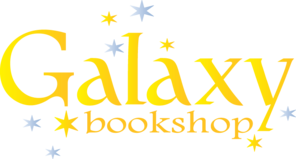Close this alert
You can create and share Wish Lists on galaxybookshop.com.
Once you've created an account, just click on the heart symbol or "Add to wishlist" button next to any title.

Locate your wish list by clicking on the heart icon at the upper right corner of any page, next to the shopping cart.
To share a wish list, make sure that your list is public, by clicking the check box at the top of the list. This will create a "Share this wishlist" button that will allow you to email anyone a link to your list.

Happy Reading!